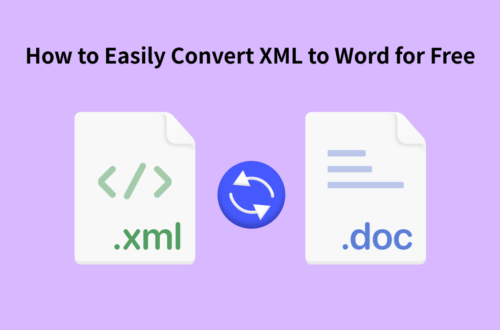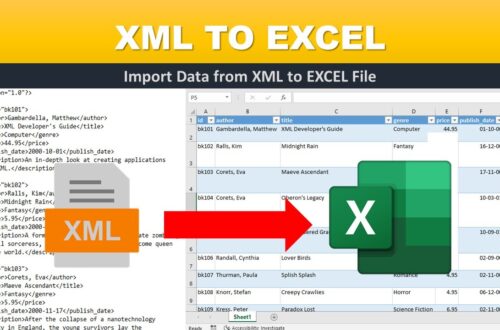Converting XML to PDF for Presentable Reports
XML (eXtensible Markup Language) serves as a versatile data format, commonly used for structuring and storing information. However, when it comes to sharing and presenting data, PDF (Portable Document Format) stands as a universal choice due to its consistent appearance across different devices and platforms. Converting XML files into PDF documents not only enhances the aesthetics but also ensures that your reports are easily accessible and presentable.
Converting XML to PDF
The process of converting XML files to PDF involves several steps to achieve accurate and visually appealing results. Let’s delve into each step in detail:
Step 1: Choosing the Right Conversion Tool
To begin, select a reliable XML to PDF conversion tool that suits your requirements. One popular choice is Adobe Acrobat, which offers a user-friendly interface and comprehensive features for seamless conversion.
Step 2: XML Parsing and Formatting
Before converting, ensure that your XML data is properly structured and formatted. This step involves parsing the XML content and addressing any formatting discrepancies to prevent errors during conversion.
Step 3: Mapping XML Elements to PDF Layout
Map the XML elements to the corresponding sections in your PDF layout. This ensures that the data is presented coherently in the final PDF report.
Step 4: Styling and Customization
Enhance the visual appeal of your PDF report by applying styling and customization options. You can adjust fonts, colors, and layouts to match your branding or presentation needs.
Step 5: Generating the PDF Report
Once the styling is complete, initiate the conversion process. The XML to PDF converter will transform your structured XML data into a polished PDF report.
Step 6: Review and Quality Check
After conversion, thoroughly review the PDF report to ensure that all data is accurately represented. Pay close attention to formatting, images, and text alignment.
Advantages of Converting XML to PDF
Converting XML files to PDF format offers numerous benefits for creating presentable reports:
- Consistent Formatting: PDF files maintain consistent formatting across different devices and platforms, ensuring that your reports appear as intended.
- Universal Accessibility: PDF is a widely recognized format, making it accessible to recipients without the need for specific software.
- Data Protection: PDF files can be encrypted and password-protected, safeguarding sensitive information.
- Interactive Elements: PDFs allow for embedding interactive elements such as hyperlinks and multimedia, enhancing the user experience.
Best Practices for Seamless Conversion
To achieve optimal results while converting XML to PDF, consider these best practices:
- XML Validation: Validate your XML data before conversion to prevent errors and ensure smooth processing.
- Layout Consistency: Maintain a consistent layout between your XML and PDF documents to avoid data misalignment.
- Image Compression: Optimize image sizes to prevent large PDF files while preserving visual quality.
- Font Compatibility: Use standard fonts to ensure that the PDF renders correctly on different devices.
Frequently Asked Questions (FAQs)
How can I convert XML to PDF without third-party software?
You can utilize online XML to PDF converters that require no installation. Simply upload your XML file, configure settings, and receive the converted PDF.
Are there open-source XML to PDF conversion tools available?
Yes, tools like Apache FOP (Formatting Objects Processor) offer open-source solutions for converting XML to PDF while allowing customization.
Can I retain hyperlinks from XML in the PDF?
Absolutely! XML to PDF converters often preserve hyperlinks, ensuring that interactive elements remain functional in the PDF.
What if my XML file contains complex data structures?
If your XML file contains complex data structures, you might encounter some challenges when converting it to a PDF format. Complex data structures could include nested elements, intricate hierarchies, or a combination of text and multimedia content. Converting such XML files to PDF requires careful consideration and potentially some additional steps to ensure that the resulting PDF maintains the integrity of the data.
Here are some steps and tips to address XML files with complex data structures during the conversion process:
- Use XSL-FO: Extensible Stylesheet Language Formatting Objects (XSL-FO) is a markup language specifically designed for formatting XML content, including complex structures, for output. By using XSL-FO, you can define precise rules for how your XML data should be displayed in the PDF. This allows you to create detailed templates that handle the intricacies of your complex data.
- Customize Styling: When dealing with complex data, having control over the styling becomes crucial. Define specific formatting rules for different elements within your XML data. For instance, you might want different font styles, colors, and layouts for various sections.
- Consider Breaks and Pagination: Complex data structures might lead to lengthy content. Ensure that your PDF layout handles page breaks and pagination properly. You don’t want important information to be split awkwardly across different pages.
- Testing and Iteration: Due to the complexity of the data, it’s recommended to test the conversion process with a subset of your data first. This allows you to identify any issues or formatting discrepancies and make adjustments before converting the entire XML file.
- Multimedia Handling: If your XML contains multimedia elements like images or videos, ensure that the conversion tool you’re using supports embedding these elements into the PDF. Check that the multimedia retains its quality and interactivity.
- Review and Quality Check: Once the conversion is complete, thoroughly review the resulting PDF. Pay close attention to the arrangement of elements, text alignment, and overall appearance. Make sure that all complex data structures are accurately represented.
- Consider Professional Services: If your XML data is exceptionally complex and the conversion process is challenging, you might consider seeking the assistance of professional XML to PDF conversion services. These experts can handle intricate data structures and ensure a high-quality conversion.
How do I ensure the security of sensitive data in the PDF?
During conversion, most tools provide options to encrypt and password-protect the resulting PDF document, enhancing data security.
Is XML to PDF conversion suitable for large datasets?
Yes, XML to PDF conversion can handle large datasets. However, optimizing your XML structure and using efficient conversion tools is recommended.
Conclusion
Converting XML to PDF for presentable reports unlocks a realm of possibilities for effectively communicating data. By following the outlined steps, leveraging the advantages, and implementing best practices, you can transform raw XML data into visually appealing and universally accessible PDF reports. Whether you’re creating business reports, academic papers, or informational documents, mastering XML to PDF conversion is a valuable skill that enhances the impact of your content.